Some of us who blog take extraordinary efforts to craft every post we write in every way we can.
We each have a different individual approach to writing to deliver the best content we can to our readers.
While there are likely more components of a blog that could have positive effects on saving us time, money and energy, my focus specifically in this article is on the blog post.
Outstanding: Save Time, Money and Energy as #Introvert Blogger
In thinking about the key components of any particular blog post, for me, they are the title, the quality of ideas and writing of the content, the images, the comment conversation and the call to action. It’s the first four pieces this blog post focuses.
Titles that pull readers in
I have a couple of title raters I regularly use, but as of late my final go-to is the one offered by CoSchedule.
The CoSchedule handy title rating tool scores a blog title, email blast title and I imagine you might even use it for headlines within your blog post.
It provides three main analysis’ that seem to me important in having titles that attract readers to both read and start a conversation. Included here are just 2 of the screen shots related to the
- Back to school with grades.

Maybe it’s because I was a reasonably good student in school? I like seeing something concrete that tells me how my title scores. Here in this image, you can see how this title rated with a score.
It further breaks down the score into four categories of words used.
As you look deeper into the tools website, you find links going to other places on their site to find examples for these types of words.
- Characters count.
When you get your score, you also get other grades related to the length of your title in words and characters.
The title length is important in particular for the title showing up in a Google search.
- Headlines positivity.
When I see a smiley face as part 3 in the title evaluation, I know my title is good to go. If it is the sad face which occasionally shows up, I take a few more seconds to tweak until both the face, and I are smiling at each other.
Have you heard of Coschedule Headline Analyzer?
Any comments about its effectiveness?
I know there are other headline analyzers, but I’ve gone almost exclusively with this one.
But do take a look at Emotional Marketing Value Headline Analyzer – it’s free.
This freetool will analyze your headline to determine the Emotional Marketing Value (EMV) score.
Your headline is analyzed and then scored based on the total number of EMV words it has in relation to the total number of words it contains.
What headline tools do you use?
Words and ideas that add value to readers.
When I began to get a few reviews about the grammar of my latest book, Communication Toolkit for Introverts, the timing of attending an author and publisher conference was no coincidence.
One of the agents I met there recommended I use Grammarly. While it surfaced after writing my book, it’s invaluable for blog posts. It corrects spelling, grammar, punctuation. It also provides ideas for overused words – overused either in your post or, in general.
It can do this checking directly as and where you are typing, or you can copy it directly into your account for later use.
There are also blog post templates available everywhere online. Many valuable ones for no cost. Most of them fall into the How To, Lists, Interviews, Round-ups, Hot Topics, and more.
Templates are appealing to me just for getting an idea when ideas aren’t forthcoming.
 Images with appeal.
Images with appeal.
I’ve got so far to go in this particular blog post component in quality and relevance. My idol in this area is my good friend and blogger Susan Cooper. She’s talented enough to create her images, but I don’t have that eye for these things.
Until recently I did all the searching for and shrinking of images on my own. Maybe you do that? After a month of tracking my time, I discovered how much time that was taking. For me, the task became daunting because of all the various photo and image websites to choose just the right ones. Then to resize and often include a watermark or attribution wording.
It is often too much of an energy drain.
Do you ever find an image that seems to fit and then you keep looking for something better? That’s also a time zapper for me.
Then along came FotoPress. This blog plug-in searches top sites providing images for both free and royalty free, as well as with and without attributionof. The best part of this image editor: you never have to leave your blog post to find and edit images!
Now most times I can find any image in about 5 seconds.
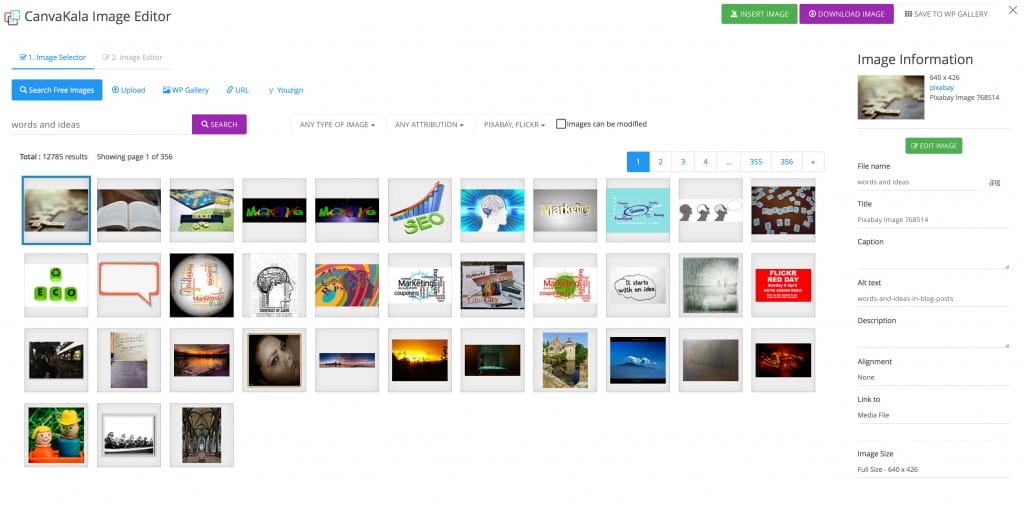
Imagine never having to waste time on menial tasks like going from site to site to find what image you need?
It’s a super easy to use plug-in for WordPress blogs.
As you are either copying or typing in your blog post content, you choose “Image Editor” while at that screen. Up pops a search window where you type in the words you want to get an appropriate communicative image to match.
In this example I’m including, you can see you can get hundreds. In my short experience with this tool, I’ve found the best images in my estimation to be within the first three pages.
I haven’t used all the features yet in having access to over 2 MILLION images on your fingertips. There’s one allowing you to add 100+ special effects in 1-click to any picture.
How do you go about finding your content images?
Comments lead to conversations
Lately, I’ve been in a  funk about either writing new content or even repurposing within Google guidelines.
funk about either writing new content or even repurposing within Google guidelines.
In this decline my biggest neglect as been in the comments section. For an introvert, this is sad for me because it is one of the highlights to engage in the conversation this venue provides.
I don’t have the time, money or energy to do all required in blogging on my own. When writing begins to feel like a challenge, it’s like trying to change the oil in a speeding car. All kinds of problems can surface.
That’s why tools that come across my radar are something I explore, test and then either buy into them or keep looking.
I’m interested in knowing what you find to be tools that are most helpful, even outstanding.
Outstanding: Save Time, Money and Energy as #Introvert Blogger
Do you use any of the tools that I do?
What blog post tools do you use for your title tweaking, content writing, visually appealing images and making comments more like conversations?
Full disclosure: FotoPress link is an affiliate link.
Find your voice in everyday business situations
 For introverts who communicate and extroverts who want to understand them.
For introverts who communicate and extroverts who want to understand them.
Three ways to get the information you want to find your voice in meetings, presentations, conflict, negotiating, sales and persuasion:
- If you want small doses of the first chapter, subscribe to the blog in the red sign-up box on the home page to get notices of each blog post.
- If you want to read the whole chapter 1 without giving any email or getting on any list, go to https://bit.ly/CTIonPackt and read at your leisure.
- If you want a PDF copy of chapter one’s 15 pages, please share this post, let me know in an email to patricia (@) patricia-weber.com the link that shows where you shared it. It will be delivered quickly to you!

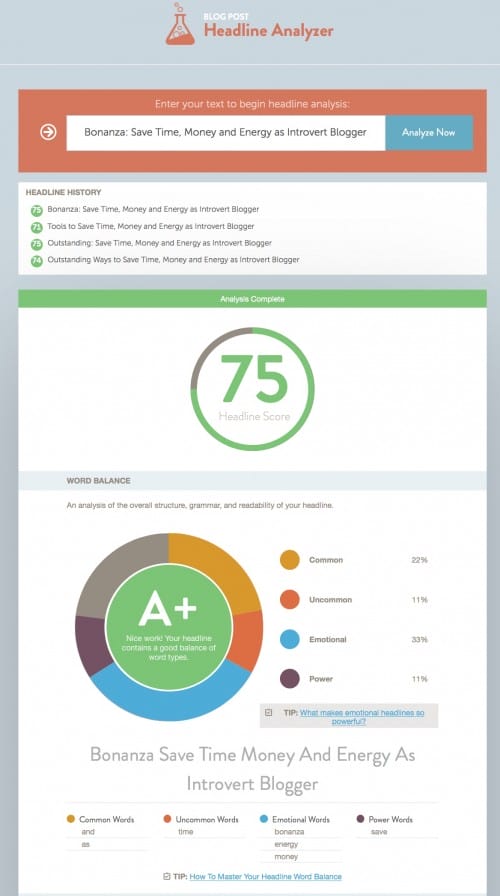


Patricia — thanks for all the great tips. I use Fotolia for the images in my posts because I haven’t found the quality images in free photo sites. However, I didn’t know about FotoPress which I will definitely check out. I recently started using Grammarly which is a good tool. I’ve used the Emotional Headline Analyzer in the past but frankly forgot about it and I didn’t know about CoSchedule which I will try.
Thanks for doing all my work for me!
Jeannette, you always DO have such high quality images.Likely good to stay with a good thing!
If you like Emotional Headline Analyzer (I use it too!) you’ll also find the Coschedule Headline tool valuable.
I’ve seen Grammarly be recommended a couple of times recently in things I read so I will look into it. I will also check the headline analyzers. I did look into a couple over a year ago (i can’t remember which ones now), but never stuck with them. Thanks for the tips.
Donna, Grammarly also has a weekly report to let you know your progress in number of words, grammatical errors and how interesting your writing is compared to others. I think any blogger or author would value it.
Absolutely, Patricia. As an old journalist I do all that without thinking.
In my opinion the headline and the first couple of lines of an article are fundamental. If you don’t capture the interest of a reader that quickly you have lost him/her. A picture can have the same impact. But if the beginning of the article is like an essay you will lose the reader there and then no matter how excellent the headline and pictures are.
Great point about the beginning reading like an essay Catarina. Come to think of it, THAT would also show up in a Google search wouldn’t it? Thanks.
Great information for new and established bloggers, Patricia. I love Grammarly. I plan on buying the full version soon. I never tried Coschedule that will be the next one that is added to my tasks while writing a blog.
Sabrina Grammarly regularly has specials 2 or 3 times year. It’s definitely worth getting the full version to make your writing better.
I am still finding tips as I go along. There is so much to learn when blogging that I still feel very much like an amateur. It is unsettling when you read an article about “what not to do” when blogging then realise you do a number of them! I enjoy blogging and would write even if I had no audience.
There are so many tools, and new tools daily, that it is difficult to stay up with all the ways we can save time and energy in blogging Phoenicia. As you, I enjoy blogging enough to do it even with no one reading although, it’s much more satisfying when people read and comment!
HI Pat. I hope my comment will not appear twice. The first one disappeared on me.
This is an excellent post which I will bookmark for future reference.
As someone whose posts are mostly travel related, I use photos Intake myself to illustrate my posts.
Doreen you have some terrific travel photos. The few times I either have a travel related or can be inspired by something from my travels, I use my own images too. Talk about time and money saving!
I absolutely love Grammarly. I also love Pixabay for a wide assortment of free images and then PicMonkey to edit them. I also love Canva, but I use it less for my blog and more for other products and images. I used Co-Schedule for a while, but I eventually started trying so hard to get a high score that I was actually making worse titles to do so. It just put me to much in my head, so I let it go.
I never meant to be a blogger. It was kind of an accident. I started a business and figured I should write a couple of articles so people could see what I was about. Writing a blog is a huge, time-consuming commitment. I definitely admire anyone who takes on the challenge.
It’s funny how we can try too hard with things isn’t Erica? Pixabay is one of the websites that Fotopress pulls from! That’s one reason I was attracted to it. Pixabay has first quality images for the most part. Your blog posts always have something useful so as I see it, time well spent.
Patricia, this post is just loaded with goodies. I do use C-Schedule when I think of it but actually should use it all the time because Headlines give me a Headache.
I’ve heard about grammarly and funny thing, the older I get, the more trouble commas give me.
I haven’t heard of
FotoPress and Emotional Headline Anaylyzer are new to me and I’ll be checking them out.
Thanks so much for this really useful post.
Lenie this made me laugh: headlines give me a headache! What a people pulling title – maybe test it on coschedule or the emotional headline analyzer.
It was a long time ago, but at one time I worked as a headline writer at a newspaper. It was probably the part of journalism that I wnjoyed most. So I have to admit that I bristle a little bit at the thought of a app that evluates your headlines, presumably along the lines of such things as length, keywords, trending topics, etc. Or emotional marketing value? YIKES!
Ken somewhere online there is a tool or more than one for almost everything we do. That’s what I bristle at when I think about it. SO, I don’t often think about it.
Outstanding tips! I never thought to use a headline analyzer, but love the idea. And grammerly has long been a favorite. Bottom line, any effective tools that can help the process are worth a look.
Jacqueline in particular I like the headline tools because those are always something I struggle with getting good enough to stand out in a more and more crowded field. Delighted some of the tools are helpful for you.
Hi Patricia, – thank you for the shoutout and kind words. I am truly flattered. 🙂 I need to try CoSchedule & FotoPress. I use Grammarly all the time and love it. Super helpful!
With all you making all your pics you likely don’t need Fotopress, but I do recommend CoSchedule for all bloggers Susan.
Interesting post. I do think that the underlying point of the sites you listed about titles, deal more with getting responses.
I understand, the point is to get people to come to your post, but is it what you want?, let me explain.
I consider Post titles, like how we view as famous quotes. They should be either witty, demanding or challenging. Example: A quote accredited to Winston Churchill: .“democracy is the worst form of government, except for everything else”. Run that through the analytics, (I understand the title is to long) and you get that this has a strong negative sentiment.
So is our point to put titles out there, just to attract the masses, or to put something out there which is meaningful and poignant? What is our goal, quality, or just quantity. Short term, would be the quantity, but in the long term I think quality keeps people coming back.
Just putting this out for debate.
As always though, a great post.
William thanks for adding that perspective about titles. And for certain it’s about the quantity of the people you initially attract. I have made so many friendships along the way that exist today. It’s not just about attracting masses Bill but about attracting the audience who you want to attract. I haven’t meant one blogger in my 8 years of blogging (the last 4 or so quite regularly) who doesn’t want to reach more of the right audience.
Very informative! Will be useful for every blogger, old or new..
I would really like to try Coshedule, looks like it will solve some problems of mine..
Thanks for sharing Pat <3