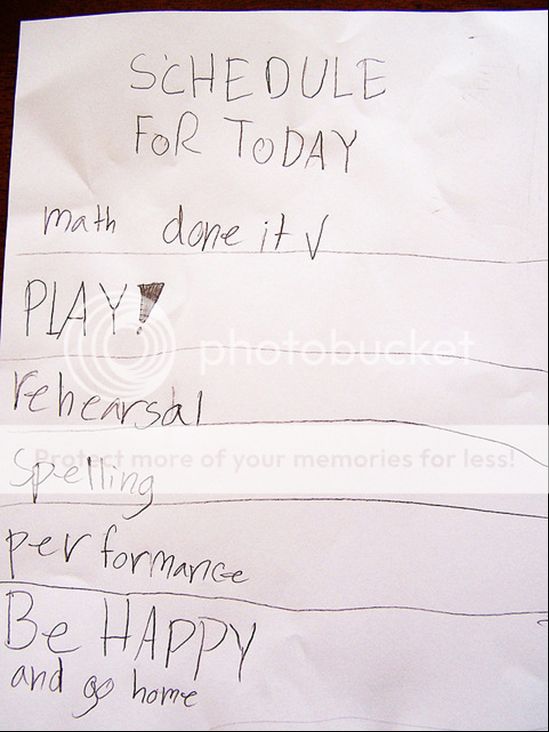
For a year, several years ago, I went without a to-do list, for almost anything. The main motivation was my lists were everywhere and often incomplete. My overwhelm went over the top. There was a drop in productivity and a rise in personal frustration.
Since then, I’ve experimented with various tools including going back to paper lists, using technology to help and always being on the lookout for valuable making lists ideas.
Most recently I started using Remember the Milk for all my lists. As you’ll read below it synchs with online services you may already be using.
For improved personal accountability, earlier this year I started using a smartphone app, Lift. It’s helped in staying with the list and I know for sure because every time you use it, it tracks your use.
This quality guest post today is a must read if you are giving up on lists, if you are an avid list maker or have an interest in tools that are available for list making.
I am a list maker, through and through. It drives my family crazy because I leave these lists everywhere; on the fridge, bedroom doors, on white boards hung on walls, in the car. Now that I have mobile phone, computer, tablet and a couple of other high tech gadgets you would think my lists around the house would lessen or disappear. But they haven’t, they have just grown into both digital and physical formats.
Perhaps some of you will have an easier time of organizing your lives using more simple tools. Here are my favorites, as well as a couple that my friends swear by. Each one will let you manage a plain text list for every area of your life.
- Windows Sticky Notes
Sticky Notes are a great addition to your desktop, and I am sure most Windows users have taken advantage of them in the past. I love using them to keep track of shopping lists through the week so I can add items whenever I am on my computer and think of something, a place for passwords, and a work related to-do list. They are pretty much the digital equivalent of the classic pen and paper.

Make plain text to-do lists, sync them with other devices and services like Gmail, Twitter and Evernote, and set reminders. This is kind of an all in one system that still manages to keep things in a simple format. Plus, it is free.
- Gmail Task Manager
Ever wanted Sticky Notes but for every computer you end up using? If you have a Gmail account (be honest, who doesn’t?) you can use their Tasks feature. It lets you create a to-do list that you can name and customize. Strike things off the list as you go. No matter where you open your account you can access the same list just the way you last left it. So you can see what you have completed and what you have yet to finish up right there in your browser.
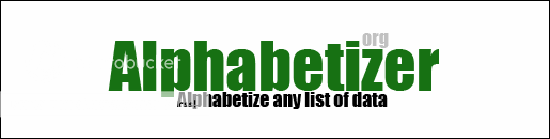
Want something super quick that will help you sort out a list you have made? Alphabetizing a list can be really helpful, which is exactly what you can do from this simple copy/paste tool. Just paste in your list, then use one of the options on the side. You can sort A-Z, Z-A, remove all duplicates, or short it Short-Long or Long-Short. No frills here, just a quick way to take a list you have made and get it sorted into an easier to use format.
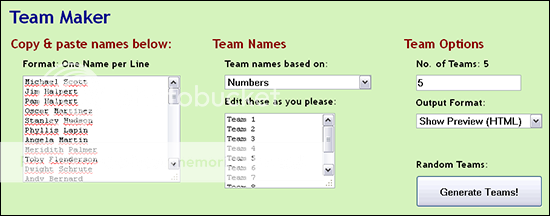
Need to put together a team for whatever reason? Maybe you are organizing a work softball game, or have to set your classroom into groups of students. Just copy and paste the names of the people you have to sort, put in the team names and numbers, select how many teams are needed and let it sort out the details for you. I loved finding this tool and realizing all the names they use as examples are from The Office and Mad Men. Gotta love those pop culture references. For the record, I would so be on Dwight’s team…you just know they would win.
Tips For Making A To-Do List
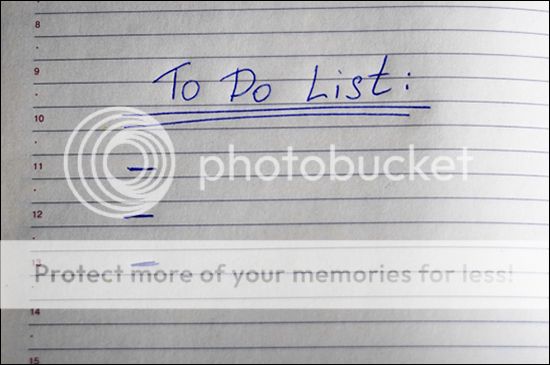
Now that you have the proper tools, you need a couple of tips on creating an effective to-do list. It might sound silly, but how you make that list can make quite a bit of difference. Three things I find helpful are:
- List all small and easy tasks first. Anything you can do more quickly or without so much effort should be first on the list. It is encouraging, being able to strike things off the list. Plus it sort of warms you up for the day and makes you feel less overwhelmed when the big tasks come along.
- Prioritize the tasks you put on the list. Does your garage really need to be reorganized today, when you have so much to do? Or will you have more time to dedicate to it tomorrow? It can be tempting to overload our schedule, but good intentions don’t get things done. Prioritize as best you can, or risk getting burnt out.
- Combine items to do at once. That book you have been dying to read but can never find the time for? Try getting it on audiobook and listening to it while you workout or clean. That dry cleaning you have to pick up? Choose a store for the grocery shopping that is nearby so you can grab it on the way. Those emails waiting in your work inbox? Try answering them while you have lunch. There are a lot of ways to combine tasks for both efficiency and pleasure. You would be amazed by how much time this saves, and having a list makes it easy to find where a combination is possible.
Have a tool or a tip? Let us know in the comments.
Featured images:
 License: Creative Commons image source
License: Creative Commons image source License: Creative Commons image source
License: Creative Commons image source License: Image author owned
License: Image author owned License: Image author owned
License: Image author owned License: Image author owned
License: Image author owned
By Jessy Troy
Jessy Troy blogs about productivity. She is an editor at ManifestConnection blog, the productivity blog.

Pat,
I have the worse organizational skills. I have notes, post a notes all over my desk. I tried programs like do.com. What is interesting is that when I write a note I remember writing it and know where everything is even though it is a mess. When I use programs to organize my notes I struggle to check them out and even when I do read them it doesn’t work. I guess I am hopeless. Although I have heard that a messy desk is a busy person. So I can say I am very busy.
Arleen I am quite sure there is some study somewhere that says the act of physically writing a note has longer term effect than using a computer or otherwise typing something. I’m sure of it! Messy is one thing, cluttered desk is another: it shuts off energy flow and affects our vitality. That IS fact. teehee
Thanks for your experiences!
Patricia,
I love it. On the news today on Fox, there was a study that a cluttered desk correlates to a creative mind, and a neat desk will improve your eating habits and will make you more generous. I am very mindful what I eat and I have always been generous to a fault, so I will go with the idea of creative. It works for me
That IS so cool Arleen. I am just getting to emails, seeing the subject in one of them coming through, Want innovation? Whatever you do, don’t tidy your desk – must be referring to this Fox news piece. Thanks for that update making it okay to have an untidy desk to juice up your creativity.
Arleen, I’m pretty much the same way.
As for the quote, I’ve heard it this way:
“If a cluttered desk signs a cluttered mind, of what, then, is an empty desk a sign?” — Albert Einstein
I have the same issue with tools, Arleen! I forget to check my tools! I guess it’s like love: You just need to try a few before you find the one you will never forget :)))
I periodically venture into the realm of list making. It is a hit and miss in terms of success for me. I wish I was an active list maker, I think it would help enormously, but it often just makes me crazy instead. I start looking at all I have to complete and fretting over what I have forgotten to add and then feel that the time I spent making the list I could have gotten one of my tasks done. 🙂 Much easier for me to simply do the important and urgent and then slog away at the rest.
When that’s simply impossible because too many things are important or urgent. I close my office door and put up a “Do not Disturb” sign, (whether I’m at home or in the office) and use my Outlook schedule. I enter the activities that need to be done with a best guess at how long they will take and and move through the list as prompts come up. Sometimes it means meeting with people, sometimes it’s about writing or research.
What I never do is give of a mid-day break. Even if I eat lunch at my computer, I stop and take a walk. It helps me to reset and recharge. When I look at what you have suggested (particularly how to set up the list) I’m tempted to give list making another go. Thanks for tips.
Oh yeah Debra, I hear that. My to do lists now consist of just the top 6 priorities for the day. I’ve found I am most likely to get them all checked off and that feels SO good.
I use the Pomodoro technique to make certain I am not sitting too long at the computer and instead taking care of my energy and my health at the same time.
Thanks for weighing in!
Nice post and list, thanks Patricia! I am a list maker – have been since i can remember… to be honest, i am not sure if i could do any work done if i don;t make a to-do list and plan my work in ahead on weekly basis.
I use Google tasks for simple lists but i prefer “bigger” tools – which are project management tools and the to-dos are just part of it (e.g. teambox, smartsheets, basecamp, etc.). I like your tips to preparing a to-do list – although not always it’s good to do the simple tasks first as i tend do postpone the important to-dos and wasting my time with quick and easy ones… 😀
I have found out that making a to-do list is not enough for me – i have to put time-line to it, too. So i end up making a list of to-dos and then spreading all the to-dos on my calendar and filling days and weeks of it with work, mapped-out to be done in due time. It’s pretty cool and easy to follow – this way i stay organized, always.
Diana what your observations are reminding me of is that there IS not one way for list making, just as is the case for most things. We want to account for our style, our background, our beliefs, and the list goes on. And on the other side, it also reminds me that most of us do want to be productive and organized. THANKS!
Google Tasks is as good as a dead product – the much better Google Keep notable by it’s absence from this list – works on every mobile device that runs android or ios and computer (that can run chrome browser) and sync’s across the lot – with total flexibility of what you can record.
I’ve been using it a few months now and it is definately the best available (next to a pen and paper) – and it’s free
Personally I LOVE rememberthemilk, RTM. It’s easy and it synchs with Google.
I’ll get over to compare this Google Keep and see if it has all the bells and whistles RTM has for a more analytical look at it! Thanks for adding it to the resources John.
I absolutely love my to-do lists. I make them at work, on my phone, in my apartment. I constantly have a running list somewhere of things that need to get done be it small tasks like dropping off paperwork and writing and email or bigger tasks like cleaning the kitchen and planning for a get together. There is nothing more satisfying then crossing off a to do item on your list.
Oh yeah Mary – checking the list off and doing it – well, at least 6 times. It’s important in my mind that if we are going to work, or play, and we can actually ENJOY the process then the more that keeps us in the flow, boosts our energy and vitality.
I’m checking off for today, “Reply to blog comments.” teehee
Personally love lists. Have always used them and always will.
Maybe I’m old-fashioned but I will stick to writing my lists on paper. If you have them online what do you do if your broadband doesn’t work? Besides sometimes I just write something in the middle of the night. Imagine having to switch the computer on. And no, I don’t have a smartphone next to my pillow. Had to have my Blackberry on 24/7 when I lived in the United Arab Emirates. Never again….
What Catarina? No smartphone next to your pillow? LOL. Come on girl, I thought with technology being so prevalent we are all going to basically some day have something like a metal plug at the end of our fingers to plug ourselves in, aka be wired up, to every conceivable piece of technology. Oh, no wait, THAT was a sci fi book theme. LOL. Thanks Catarina.
Organization can be the bane of many peoples existence. I have always tried to make sure I task out my daily items that need to be done. I love sticky notes and also the Google task manager. I also use alerts on my phone quite often to alert me of things that need to be done. Great tips for all of us. 🙂
Susan I have google send me alerts for appointments and after synching my rememberthemilk tasks with it’s separate reminder schedule, direct those alerts to my cell phone as well. Guess we’re wired similarly with this. Thanks.
I could feel myself becoming anxious just reading this article and all the comments. I have been using Google Tasks. I like that you can have different lists for different areas of your existence—i.e. a shopping list, a banking list, a books I want to read list, blog tasks, etc. You can then just look at one list or all of them together. It syncs across all the digital platforms I use. The problem is that I sometimes don’t look at it!! I use my calendar for “drop dead” deadlines. I’ve been wanting to schedule my days, allotting specific chunks of time for certain projects, but that usually doesn’t work either. (So, has Google threatened to pull the plug on Google Tasks? If they keep discontinuing products, I would think they run the risk of people not wanting to start with one of their products because—oh well, we are ending Google Reader, I-Google, etc.) One thing I use when I’m totally overwhelmed is a To Do “thingie” that is 3 little pads attached next to each other: The first is labeled “Today”, the second is labeled “Tomorrow” and the third is “Whatever”. PS: Now that we both do some telecommuting, I notice that my husband starts his day with a list and is able to stay focused like a laser beam. He finishes projects ahead of time. After 59 years on this planet, I wish I could pretend that I will achieve his level of productivity, but, let’s face it, it’s unlikely.
(Here from BHB).
You are funny Suzanne? Are you implying that we can’t teach an older dog new tricks? I’ve not heard go Thingie and it sounds actually, well, fun. Will be checking it out -thanks!
Thanks for publishing my article, Patricia! It’s awesome to see it’s resulting in such a great conversation!
Are you using MyBlogGuest Articles Requests? If you were there, I’d be sending you post ideas for future contributions!
Jessy it’s good content so the conversation is because of your writing. I’m not sure that I am using MyBlogGuest Requests. When I return from holiday I will check and see. Thanks for this valuable post.
I’ve always had lists. I used to write them by hand but now I use my Mail (Mac) calendar. I can enter a new item either on my computer or my iPhone and it will automatically be transmitted to my other device. It would cause too much anxiety to get up every morning and try to remember all the thinks I have to witout a list.
You bring up why I create my list usually the night before Jeannette: I have forgotten an appointment or something with a due date just a couple of times in my life but that’s all it takes to chase course. Thanks.
I’ve always been a to-list fan. To me, this is the best way to have things done, without any mess and panic. But, I’m aware of the fact that this is a double-edged sword, as these lists seem to prevent my brain from being more active…There is something funny here: when I set an alert on my phone regarding a certain activity, well…I don’t forget to do that at all. On the other hand, I forget to do simple things, like purchasing bread on my way home. Due to this busy life, soon I’ll turn my phone into Pinocchio’s cricket 🙂 And I’m only in my 30’s…:))
Whoa Laura. Houston, I mean Laura, we have a problem. Not really. Laura that’s the great thing about being only in your 30s, you’ve got time to take in new and better habits. And by the way, I appreciate you joining those of us baby boomers here.
I just downloaded Remember the Milk and will give it a try. I’m a glad list maker, but a horrible at prioritizing. Not too long ago, I started listing my top three goals for each day. Once I finish the “biggies” for the day, I let myself move onto the smaller stuff. If not, I will get washed away on attending to minutiae rather than the stuff that must get done. Which reminds me of the Focus Booster app you mentioned at one of our meetings. I’m downloading that now too :0
Yes the top 3 to 6 goals method seems to work these days. Maybe because we all have lost a focus of keeping the main thing the main thing? Not sure. Just know many of us keep finding some effective tools to help us. Let us know how you like what you might try Jeri.